WordPress is a fantastic platform for building websites. It's user-friendly and offers many features to help you manage your content efficiently. If you're wondering how to duplicate a page in WordPress without relying on plugins, you're in luck! There's a simple method to achieve this directly within the WordPress dashboard.
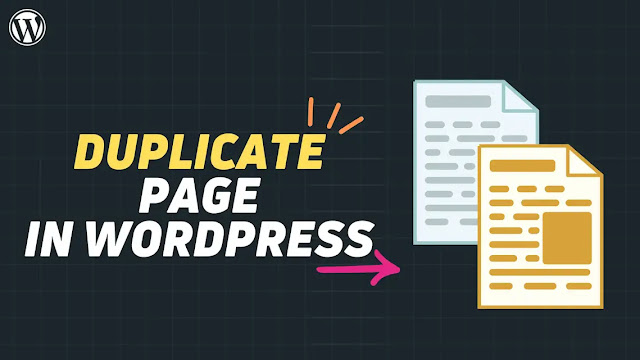
Follow these steps to duplicate a page in WordPress without the need for additional plugins:
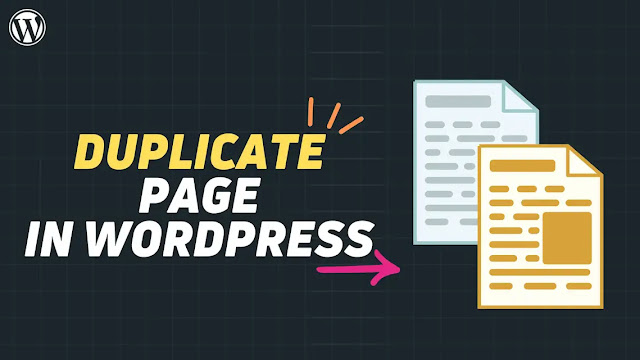
Follow these steps to duplicate a page in WordPress without the need for additional plugins:
Step 1: Log in to Your WordPress Dashboard
First things first, log in to your WordPress dashboard. This is where you can access all the tools and features to manage your website content.Step 2: Navigate to the Pages Section
Once you're logged in, find the "Pages" section on the left-hand side menu. Click on it to view all the pages you have on your website.Step 3: Select the Page You Want to Duplicate
Scroll through the list of pages and select the one you wish to duplicate. Click on the page title to open it in the page editor.Step 4: Access the Duplicate Page Option
Look at the top of the page editor screen. You should see an option called "Duplicate This." Click on it, and WordPress will create a duplicate copy of the page you've selected.Step 5: Edit the Duplicate Page (If Necessary)
Once WordPress has duplicated the page, you'll notice that it has appended "Copy" or "Duplicate" to the title to differentiate it from the original page. You can now make any necessary edits to the duplicated page, such as changing the title, updating the content, or modifying any other elements.Step 6: Save the Duplicate Page
After making your desired changes, don't forget to save the duplicated page by clicking the "Update" button. This ensures that all your modifications are applied and saved properly.Step 7: Repeat the Process as Needed
If you need to duplicate more pages, simply repeat the same process for each page you want to copy. WordPress allows you to duplicate as many pages as you require, giving you full control over your website's content management.Benefits of Duplicating Pages in WordPress Without Plugins:
- Simplicity: This method doesn't require you to install or manage additional plugins, keeping your WordPress installation clean and streamlined.
- Time-saving: Duplicating pages directly within WordPress is quick and efficient, saving you time compared to searching for and installing a plugin for the same purpose.
- No Dependence on Third-Party Tools: By using WordPress's built-in functionality, you're not reliant on third-party tools or plugins that may require updates or become incompatible with future WordPress versions.
- Customization: After duplicating a page, you can customize the duplicate to suit your specific needs without restrictions imposed by plugins.
Tags:
WordPress
